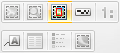
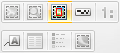
Key Frame provides a quick alternative to using Key Map items which can be created in the SIS desktop. The application of Key Map items is discussed in the Cadcorp SIS 8.0 Help.
A Key Frame is an additional layer of a Map Frame which shows the location and extent of a second Map Frame:
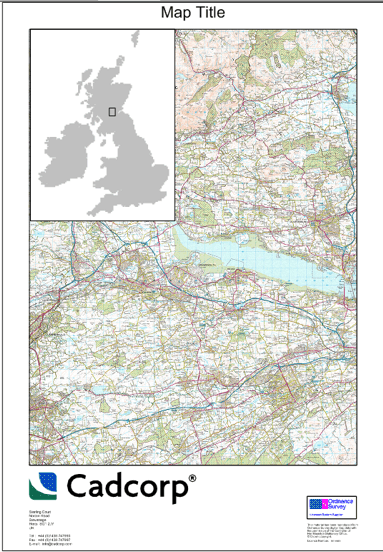
In order to run Key Frame, two map frames must be selected. The Key Frame function will then draw the smaller map extent as a new Key Frame overlay within the larger (extent) Map Frame.
The Key Frame function will respect the rotation of Map Windows.
Since Key Frames are drawn within a map frame they will be moved and scaled with the map frame of which they are a part of but will not respect any changes to the source of extent of the map frame which they reference. It is advised to create Key Frames after the size and location of all map frame extents in a map composition have been defined.
Example:
Consider the following map frame:
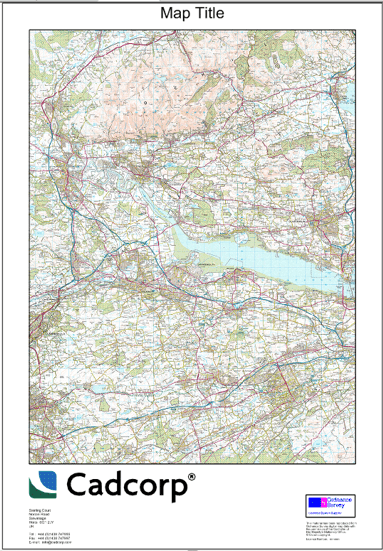
Use Inset to draw a rectangle around the area to be shown in the inset map and click on the tab of the map to be inserted. In this case the map containing the GB National Grid backdrop is chosen:
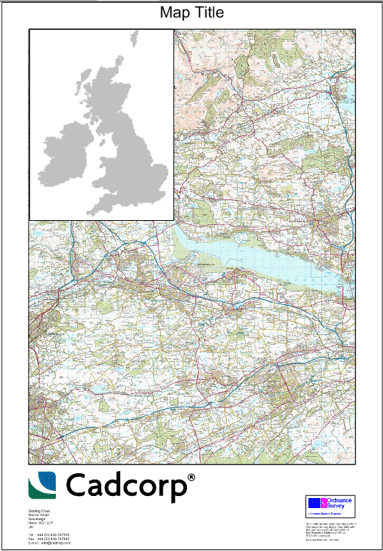
Select both map frames within the map frame window:
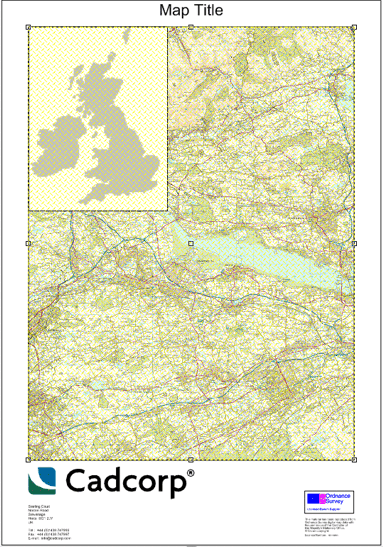
Click on Key Frame - this button will now be active.
The Key Map will now be displayed within the rectangle:
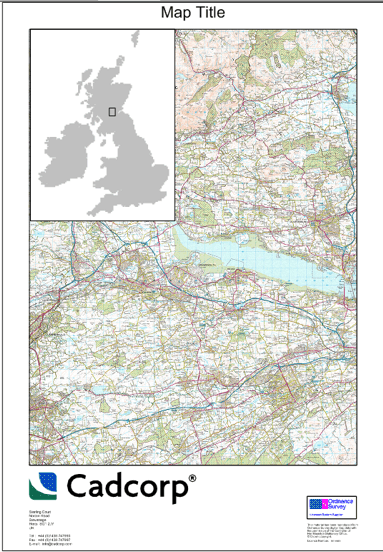
As with the Inset function any Polygon item can be created and used to contain the Key Map:
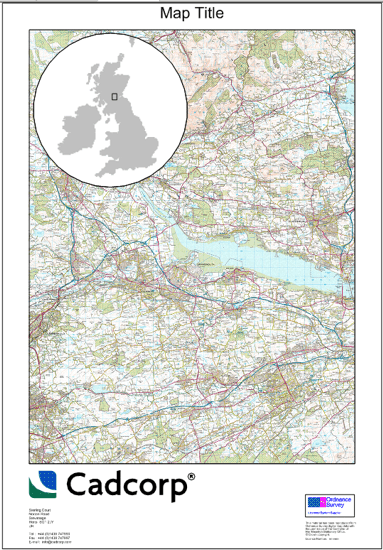
See other Print Workshop controls:
Send comments on this topic.
Click to return to www.cadcorp.com
© Copyright 2000-2017 Computer Aided Development Corporation Limited (Cadcorp).